ENDOSKOPICKA KAMERA
Kategória:
Vybavenie dielne
Ponúkam na predaj endoskopickú kameru na mobil alebo pc. Velmi sikovny pomocník do domacnosti či dielne. Ma zabudovane svetielko v kamere. Prislušenstvo na foto. Koncovka micro usb +pribalim redukciu na typ usb C.pošlem na dobierku +poštovné.
Podobné inzeráty
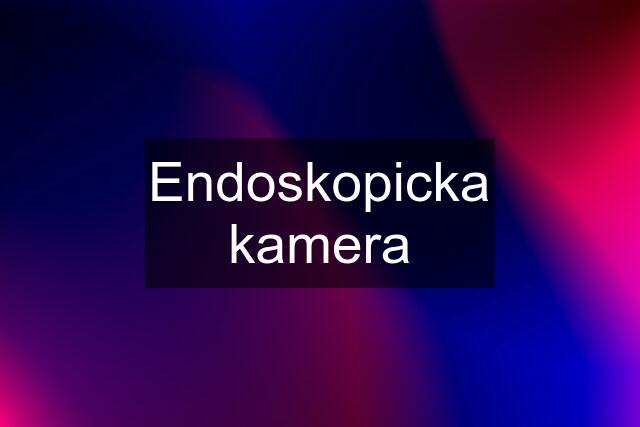
Endoskopicka kamera s 2,4” dispejom, dlzkou kabla 10m, priemerom kamery 8mm s bocnym videnim, rozlisenim videa 1080p Full HD, vodeodolnost IP67, LED osvetlenie, kapacita barerie 2600mAh, pracovny cas do 5h. Sucastou balenia je aj nabijaci USB/USB-C kabel.
Velmi dobra pomocka pri upchati kanalizacie, pri sardokartonoch, elektroinstalacii, v sachtach kam nieje mozne vojst, v aute na nepristupnych miestach.
Predam priemyselnu profi endoskopicku kameru s priemerom kabla a kamery 3,9mm. Kamera ma vlastny displej s rozlisenim 1920x1080p, dlzka kabla je 5m, moznost nahravania zaznamu na micro SD kartu 32gb, ktora je sucastou balenia, kamera ma 6 led diod, ktorych intenzita svietenia sa da nastavovat. Sucastou balenia je kufrik, manual, nabijaci kabel, displej, 5m kabel s kamerou a 32gb micro SD karta. Viac info po telefone, alebo mailom.
Specification:
48MP – 9280 X 5220
Video Frame rate: 4K(4:3)@24fps / 2K@30fps / 1080P@60fps
CMOS: SONY 1/2.33 inch
CMOS pixel: 1.33um x 1.33um
Color setting: Auto
White balance: Auto / one button calibration / Manual
EV: Auto / Manual
Camera mode HDMI output: 1080P @60 FPS
Grid line: 8 horizontal lines, 8 vertical lines
TF card: 4GB (Up to 128GB max)
Cross line: Overlap or Cancel
Lens jack: Standard C
Power: 5V-12V/1A
Size: 68x68x35mm
Weight: 180g
Working temperature: 0-70℃
Remote Control Instruction:
1.+ KEY: Zoom in / - KEY: Zoom out
2.UP: EV+; DOWN: EV-
3.OK: Confirm button or Start recording
4.Menu
5.Mode: Camera / Video / Playback mode change button
6.The bottom button is to take photos
7.Left & Right: Not in use.
Function key operation introduction:
POWER: This camera is plugged in and powered on. Press and hold for 3 seconds to shut down normally, and then short press for 1 second to restart. After the red indicator light is on, you hear a beep sound and the system is turned on successfully.
MODE key: Short press for 1 second to switch to video mode after power on, then short press for 1 second to switch to photo and video clip preview mode, and short press again to return to photo mode;
MENU button: Short press for 1 second after power on, enter the menu page, you can select various functions through UP/DOWN, and then press OK to enter the selected menu
a ) Chinese and English language settings: press the UP/DOWN key to select, and then press the OK key to confirm;
b ) Grid line setting: press the UP/DOWN key to select, then press the OK key to enter, and then press the UP/DOWN key to select the cross line ruler on or off, 8 lines on and off, each line Direction position color thickness, then press OK key to change the direction/position/color/thickness of the line, press MENU again to return to the previous level of the menu;
c ) Exposure setting: Press UP to increase/DOWN to select automatic exposure or manual exposure mode, and press OK to confirm;
d ) Exposure value setting: In automatic exposure mode, enter and select +-0.3/0.71.0/1.3/1.7/2.0 exposure value as needed;
e ) White balance: After entering, you can choose automatic/manual/one-key white balance. If the light source is adjusted, the color may be deviated. You can put a piece of white paper to select the one-key white balance to correct the color; in special applications, it can also be passed Manual mode to adjust the value of R red and B green;
f ) Color: color or black and white can be selected according to needs;
g ) Light source frequency: 50Hz and 60Hz can be selected according to the situation of each country;
h ) Sharpness: choose strong/standard/soft three i) Contrast setting: choose high/medium/low according to needs;
i ) Video size: 2K24fps/1080P 60fps/720P 60fps three formats can be selected according to needs;
j ) Mirror function: You ca